Previously I've written a Tutorial DualBoot Backtrack Windows XP/Vista/7dengan using Backtrack 4 R2, and because of the Backtrack 5 has been released so this time we'll look at How To Backtrack Installation version 5 and 5 R1. How Installasinya no different to the previous version, because I was using Ubuntu 10.04 as basednya.
1. Burn ISO Backrack 5 that has been dididownload into the DVD drive, and then boot.
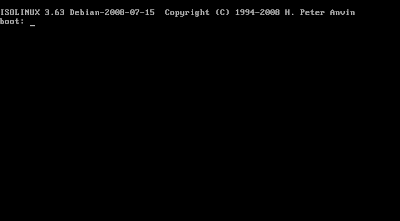
2. it will come out look like this, then select "Backtrack Text-Default Boot Text Mode"
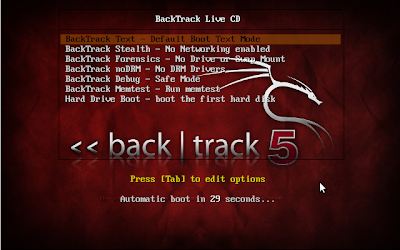
3. Type startx to get the GUI mode.
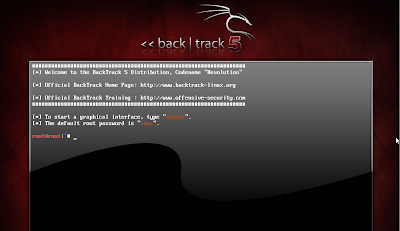
4. click "Install BackTrack" icon on the desktop
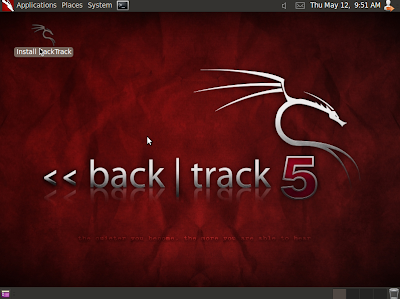
5. Select your desired language
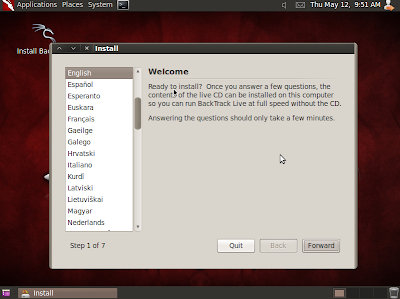
6. Select the location of residence

7. click forward, unless you want to menggati keyboard layout
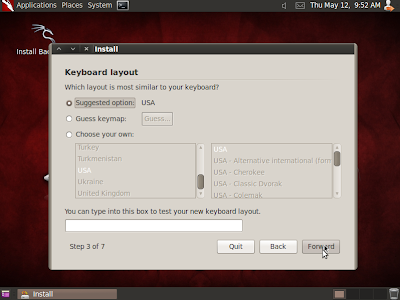
8. to use the entire hard drive select "Erase and use the entire disk"
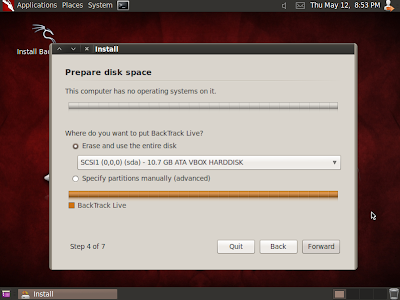
But if friends want to make partitions manually or want to create a dual boot companions could see a previous article about the DualBoot Backtrack-Windows xp/Vista/7.
Select the "Specify patitions manually (advanced)" then going out look like this:
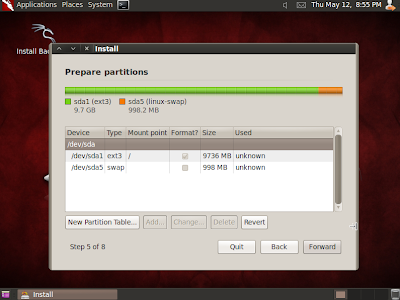
to swap enough 1 Giga.
9. after filling in your personal details and password click forward then going out look like this, then click Install
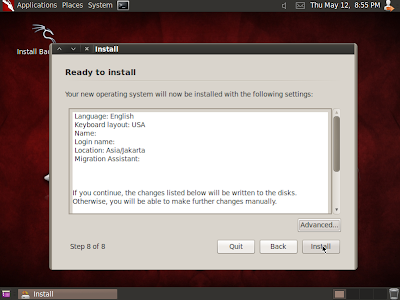
10. Tunggu sampai instalasi selesai,dan selamat menggunakan backtrack 5 Revolution,
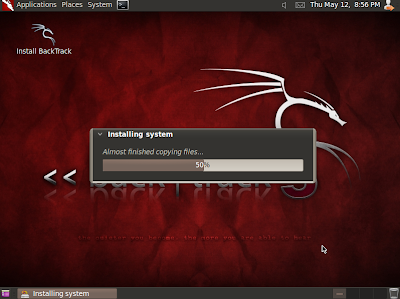
Source :http://www.gilakomputer.net/2011/04/tutorial-install-backtrack-5-installer.html








0 comments:
Post a Comment
Thank you for your kujungan we hope this blog can be a forum to share information about the world of linux