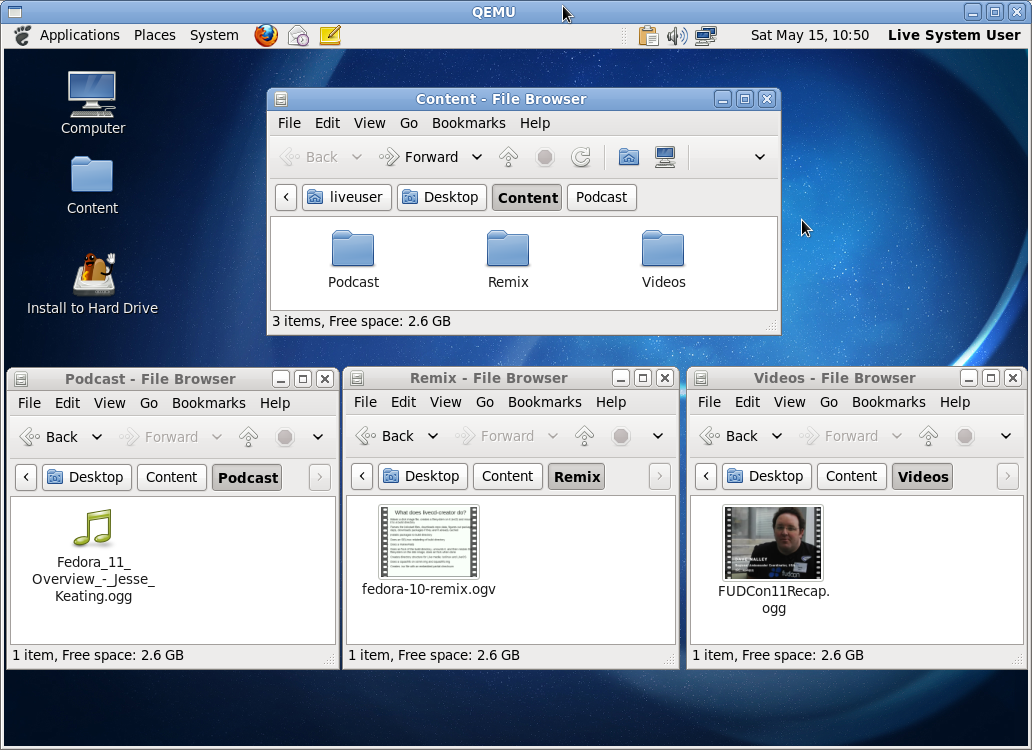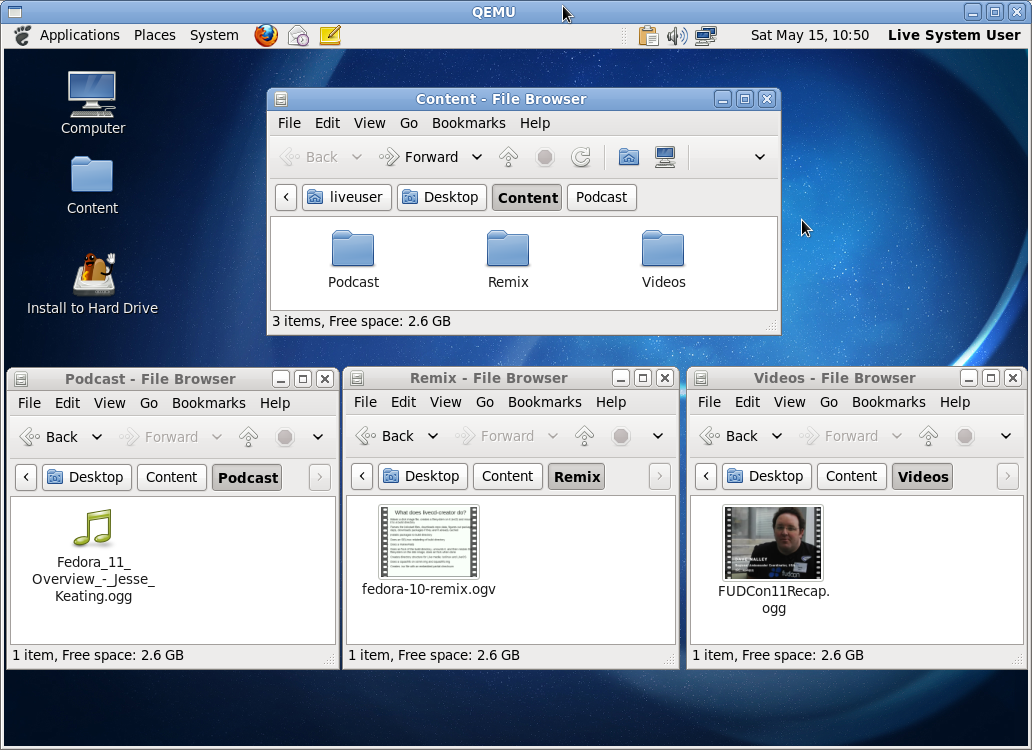Fusion Linux contains a theme, multimedia and desktop features that have been optimized. And, Fusion Linux is 100% compatible with Fedora.
The main features:
* The new Theme amazing.
* Installation using the "welcome wizard script"
* Without the Skype program, so the Fusion Linux can be freely distributed.
* Support multimedia features (Flash, MP3 and DivX playback)
* Compatibility hardware driver for broadcom wireless card brands.
* Support game in Linux
We've worked hard to present a new theme, icon-based Faenza and Aliance GTK theme with a touch of Fusion.
Desktop:
* MintMenu
* DockbarX
* GNOME Do
* Compiz Fusion
mintMenu and DockbarX are two of the GNOME panel addon that makes it look unique Linux. This is the first feature that you find when you login.
Software:
* Chromium + Firefox 4.0
* Thunderbird 3.0
* OpenOffice 3.3
* K3b - best CD / DVD and Blu-ray burning app
* GIMP 2.7 beta, 1.4 svn Scribus, Inkscape and Blender
* Dropbox - online backup and file sync
* TeamViewer - multiplatform remote desktop app
* F-Spot - image organizer and personal photo management
* Banshee - media player
* HandBrake - DVD ripping application, convert DVD to a video file
* Arista video transcoder - right click on any video file to convert
* PlayOnLinux - Numerous easily install Windows games and apps
* Miro - free and open internet TV application
* GNOME Ailurus tweaking app
* GParted - partition editor for graphically managing your disk partitions
* FedoraPlus - scripts for customizing
* Gwibber - GNOME app Twitter and Identica
* Redshift - takes care of your eyes if you work late
* Development package and tools
Chromium is the default browser for this release, but you can easily switch to Firefox 4.
Desktop tweaks:
* Nautilus browser mode by default
* Clicking via touchpad by default